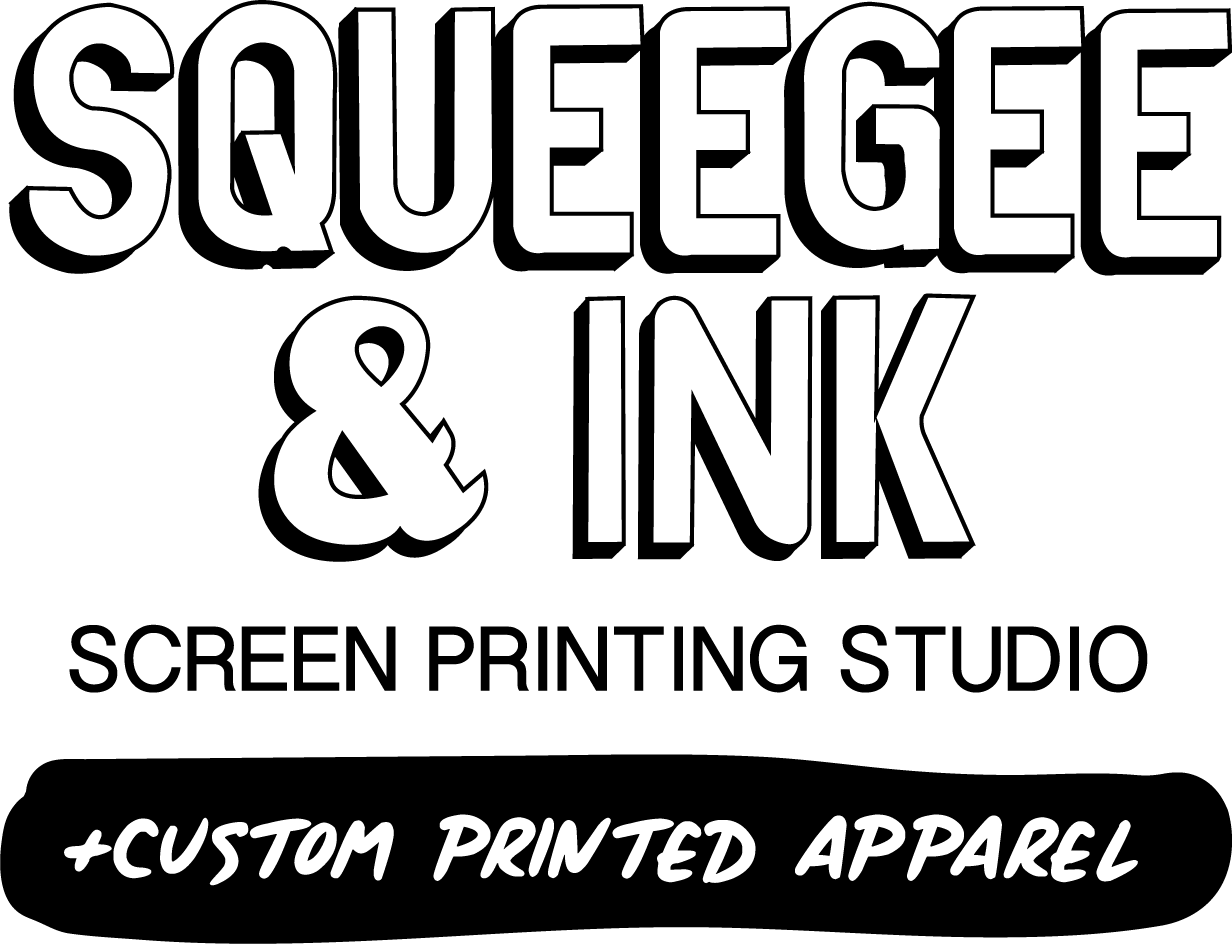WHAT IS AN OVERSIZED T-SHIRT PRINT?
We class an oversize t-shirt design to be anything that fills the entire platen with printable area. Our studios maximum print area for t-shirts is 50x35cm.
Printing this size can be tricky and a little problematic but hopefully, if you use our steps, we can save you the hassle of misprints and help you get right to it!
HOW THE F* DO I PRINT THAT SIZE?!
Just follow these tips and you will be fineeeeeee!
TIP 1: Measure your platen. We print using the M&R Kruzer which has interchangeable platens. The platen we use for oversize t-shirt designs is 16 x 22 inches (roughly 40.5 x 55.5cm).
The size of our design will be 35 x 50cm.
Whichever size platen you use, you need to leave approximately 3cm around each edge to get a nice print. For example if your platen was 40 x 50 cm, your image area would be around 34 x 44 cm, give or take.

If you are working with the same platen as us, you can download our registration template which will help you find the perfect image size and location.
TIP 2: Check your smallest shirt. Some small shirts and female fit shirts may be smaller than your platen which will affect your finished print.
Load your smallest shirt onto the platen and check that the seams are not in the way of your image area. If it looks like you may print over a seam, you will need to reduce the size of your image to compensate for this.


TIP 3: Check the size of your screen. Your screen needs to be bigger than your platen. This is because you need enough ‘printable area’ to clear your mesh with ease. The bigger your screen, the easier your print!

TIP 4: Squeegee size. Imagine goldilocks – you’re mummy bear.
Your squeegee needs to be bigger than your image area. An extra 2cm at each end of the squeegee is perfect. BUT it also needs to be smaller than your screen. If your squeegee is tight inside your screens frame you will struggle to get the correct pressure when printing.
If you don’t have the perfect size squeegee, you might need to reduce the size of your image to accommodate. Alternatively, you may want to invest in a squeegee the perfect size… we advise using the 16inch (roughly 40.5cm) aluminium squeegee from Screen Print World. You can use our discount code at the checkout : CRP5
https://screenprintworld.co.uk/aluminium-squeegee
TIP 5: Mesh count and tension. Mesh count is dependent on the complexity of the image, however if you have a large open area, you will benefit from using a lower mesh count such as a 43t. You really only want to be passing your squeegee once over them image to get a perfectly even print.
The tension of a screen is extremely important when printing oversize t-shirt designs. If your tension is too loose your mesh can buckle under the image and may be problematic when lining up colours or printing with an underbase. We would advise you to use either a brand new, high quality screen or check your tension using a tension metre before exposing your image.
If you are using a screen made with staples – my best advise is to just throw that in the trash now… the tension is just not enough to produce a high quality oversize design.

TIP 6: Platen adhesive. You need to achieve an even distribution of tack on your entire platen. That is from edge to edge. We have found that the Duel Tack PMI tape is PERFECT for this. In addition, you can reinvigerate the tack with water which allows for a long lasting tacky platen.
Spray tack and standard pallet adhesive also work, when applying remember the aim is to cover the ENTIRE platen evenly!
Here is a link to the Duel Tack PMI tape that we use, you are welcome to use our discount code on all tapes and tacks too! Discount code for Screen Print World : CRP5
https://screenprintworld.co.uk/dual-tack-pallet-tape
TIP 7: Clear your mesh. When printing, it is important to clear your mesh in one clean pull (or push, no judgment!). Doing this will allow for an even distribution of ink and a clean print. If you miss areas or leave ink in your screen you will start to find build up of ink resulting in uneven prints and even smudged areas.
TIP 8: Flash Dryer. If you are printing onto dark garments or multi colour images you will need to use a flash dryer. For best results your heating element will need to be slightly bigger than your image. We use the BBC Black Flash Cure 18 x 24 inch which works perfectly for oversize t-shirt prints.
If you haven’t already invested in this beautiful piece of kit – you know it – use our discount code for Screen Print World : CRP5
https://screenprintworld.co.uk/bbc-black-flash-cure-18inches-x-24inches
BONUS TIP: Check your off contact. That is the distance between your platen and the screen. This needs to be even throughout the entire screen.
WANNA BUY THE SHIRT?
These shirts are printed in limited edition and we are giving away a MASSIVE £10 OFF every t-shirt sale!
Just use the discount code : SQUEEGEE